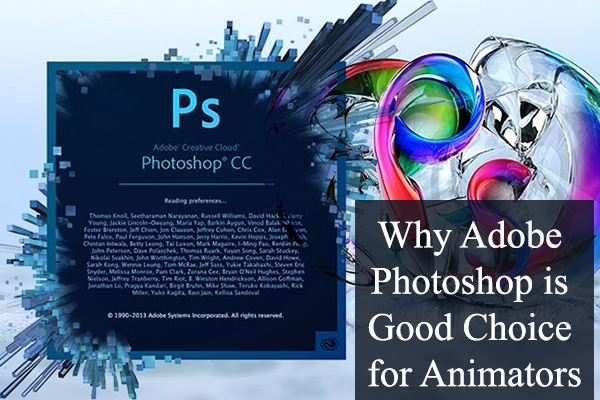
Why Adobe Photoshop is Good Choice for Animators
Adobe Photoshop
The world these days has become technologically advanced these days. Everyone is using the hi-tech software to do their work. One such program which helps them to turn their work to masterpieces is Adobe Photoshop. This tool is a great way to ease your work process. Many people are using this software to make great money and to prove themselves in their fields. Below are some of the reasons why Adobe Photoshop is good choice for animators.
Reason why Adobe Photoshop is Good Choice

1. Gives the Chance to Express Creatively
Creativity has no limits. Once you start exploring, then the sky is limy. When you get familiar with the software, then you will see automatically with the passing time, you can actually give life to your unique ideas.
2. Easily Combine Text with Image
We all know in graphic designing the images and the text, both are equally important. Photoshop helps you combine these two, but this will also make it look attractive and unique. Strokes, drop shadows, embossed and other effects can be applied to give more emphasis to your text.
In Web Design designers and graphic designer who learn Adobe Photoshop will use their acumen to make book covers, logo designs, info graphs, event backdrops, outdoor signage, stationery, creating advertising artworks for advertising etc.
Click on Below Video: The Basics for Beginners
3. For Invitational and Stationery Projects
The main area where you make use the Photoshop is to create the invites, business cards, marriage cards, posters etc. With creative tools of photoshop software, this will help you to come up with great designs to impress others.
4. Make Changes in Color
You can use this software to add colors to an image or to make an image look archetypal with a black and white color technique. Using this tool one can also make changes in the use gradient and other tools. Interior designers and broadcast designers also enhance their work after learning this Adobe Photoshop and applying colour effects.
5. Make Use of Brusher
The Photoshop software provides you with an option to work with the brusher, and this gives a special effect. Matt paintings and digital paintings where you can make use of the specially crafted brush is rampant and useful for the designers.
6. Correct the Mistakes of Photography
If you are not happy with the work of the photographer, then you can use Photoshop to enhance the photos. You can easily cover the mark in the pictures, red eyes, poor lighting, etc. It is possible to crop the photos; you want to delete some parts.
So with all these reasons, we can say that surely there are many grounds for us to be well versed with adobe photoshop software, and the best part is the knowledge of this software can be of great help in your animator profession.
Click on Below Video: Animation in Photoshop Step-by-Step
10 Best and Useful Features of Adobe Photoshop
1. Selections
Using the selection tool, you are telling Photoshop to grab a group of pixels so that you can make adjustments to them. You can do a lot of things to selections of pixels. You can change their move them, color, re-size them, or delete them.
2. Brush Tool
Photoshop is an amazing digital painting application, and the Brush tools are the most useful function isn’t actually that useful in digital painting or illustration, in fact, the Brush Tool is most useful when used on Adjustment Layers and masking.
Click on Below Video: 28 Powerful Hidden Tips, Tricks, & Features!
3. Adjustment Layers
Adjustment Layers allow you to make changes to a pixel’s color. You can use an Adjustment Layer to adjust color, add contrast, to convert an image to black and white, and much more.
4. Layers
Layers are one of Photoshop’s powerful organizational tools. By stacking layers on top of each other, it gives you the ability to not only work non-destructively but to organize the PSD file in a way that will make sense to anyone that views it.
5. Clone Stamp
If you edit or retouch photos more, the Clone Stamp tool will be required. The Clone Stamp tool gives you to sample pixels from one part of the image and paint another part of an image those pixels. You can use this tool to remove spots or imperfection from a photo or even to delete objects from a photo.
6. Blend Modes
Blend Modes allow you to blend all the layers together in interesting ways. By setting the Blending Mode of a layer in Photoshop, you can apply different behaviors to the color contained within that layer.
7. Transformation Tools
Transformation Tools in Photoshop help you to distort, re-size, transform, and warp images. Use these tools to push pixels around, and move it into place.
8. Crop Tool
The Crop Tool is one of the most popular features in photoshop. Cropping is the act of cropping or cutting off the edges of a photo and is most often used to change the aspect ratio or size of the image to smaller dimensions.
9. Liquify Tool
Retouchers often depend on the Liquify Tool to push pixels around on a screen. In the past, people may use this Liquify tool to make some pretty drastic edits to a photo, but for the most part, this tool is best used in moderation.
10. Masking
Masking is the most important concept to understand in Adobe Photoshop. Masking is the act of showing or hiding pixels. When you apply a mask to an object, you are telling Photoshop which pixels to show, and which to hide. By placing white onto a mask, Photoshop shows the pixels behind that mask. By placing black onto a mask, Photoshop hides the pixels behind that mask.
Click here to download: Adobe Photoshop


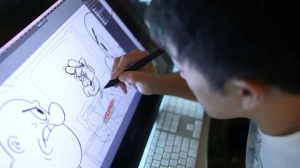 Animators in Animation
Animators in Animation